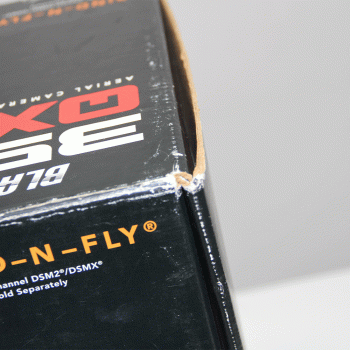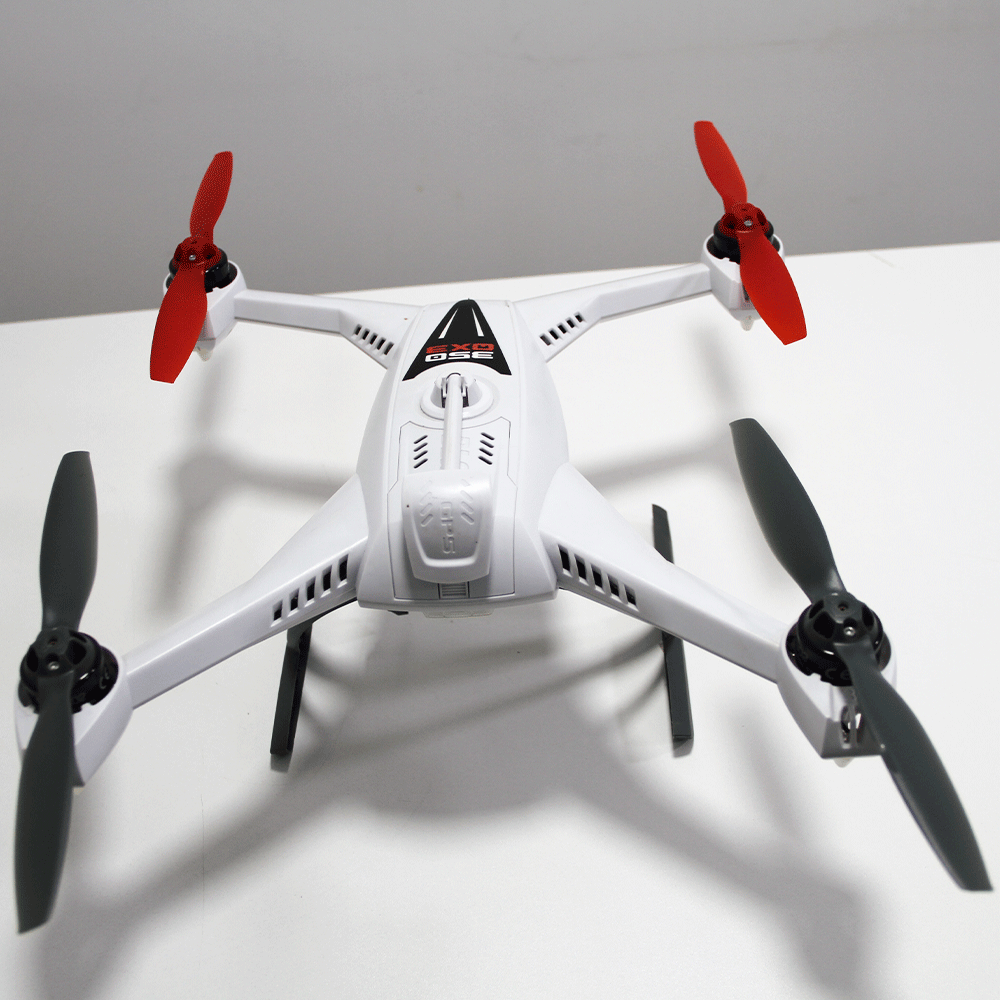E-FLITE QUAD 350 QX3 BNF S/B BLH8180 (OUTLET)
- Código: 193641
- Marca: E-FLITE
- Estoque: Disponível
-
$99,99
Não fazemos entregas fora do paraguai
Preços informados são em Dólares americanos, não incluem IVA e podem variar sem prévio aviso.
PRODUTO ANTIGO; CAIXA BEM AMASSADA;
NÃO INCLUI BATERIA E NEM RÁDIO
KEY FEATURES
GoPro-ready right out of the box (GoPro camera not included)
Compatible with 5+ Channel Spektrum™ DSM2®/DSMX® transmitters
Easy to fly – no experience necessary
15 minute flight time
Mast-mounted GPS antenna for improved GPS performance
Advanced SAFE® (Sensor Assisted Flight Envelope) Technology
Smart Flight Mode – SAFE Circle™ barrier, stick relative control response and GPS/Altitude hold
AP Flight Mode – faster panning and tracking response with GPS/Altitude hold
Return Home function – aircraft returns to start up point and lands on its own
GoPro compatible camera mount
OPTIONAL Blade® CGO2 GB 3-Axis stabilized HD camera available separately
VIDEO OVERVIEW
OVERVIEW
The Blade® 350 QX3 gives you everything you need to put your GoPro camera* in the perfect spot for epic aerial shots. This Bind-N-Fly® version comes completely assembled with a Spektrum™ receiver installed. All you have to do is charge the battery and bind it to a 5+ channel DSM2®/DSMX® aircraft transmitter. *Not included – sold separately*
SAFE® TECHNOLOGY MAKES YOU LOOK LIKE A PRO
What makes the Blade 350 QX3 such a great camera platform? Advanced SAFE (Sensor Assisted Flight Envelope) technology. Using this technology, the Blade 350 QX3 gives you two flight modes that have been specially programmed for capturing aerial video and images. Both feature self-leveling and use GPS and altitude sensors to precisely hold position in a hover. SAFE technology will even land the aircraft for you if you activate the Return Home function.
SMART MODE
Perfect for first-time drone flyers. In Smart Mode, the 350 QX3 will always fly in whatever direction the control stick is pushed. This is called Stick Relativity. It doesn’t matter which way the nose is pointed. If you move the control stick to the right, even if the aircraft is spinning, it will fly to the right. Smart Mode also creates a SAFE Circle™ barrier that prevents the aircraft from flying too close to the pilot.
AP (AERIAL PHOTOGRAPHY) MODE
For more experienced drone pilots. In this mode, the Blade 350 QX3 responds to control inputs like a conventional RC aircraft without Stick Relativity. It also gives the pilot more control authority by turning off the SAFE Circle and allowing steeper bank and pitch angles. This makes it possible to get faster panning and tracking shots when you’re shooting high-energy, action video.
ALTERNATE FLIGHT MODES AVAILABLE
The 350 QX3 gives you the OPTION of accessing an alternate set of Stability and Agility flight modes. These flight modes are programmed for experienced quadcopter pilots who have mastered the basics and are ready for more aggressive response and aerobatic flight. To learn more about accessing Stability and Agility modes, see the manual.
RETURN HOME
This safety feature can be activated at any time with the flip of a switch. When activated, the Blade 350 QX3 will automatically fly itself back to the place its motors were first started and land without any help from the pilot. It’s great for first-time flyers who aren’t quite ready to land the aircraft themselves. It’s also handy if you temporarily lose sight of your 350 QX3 while chasing down the perfect shot. Just activate Return Home until you regain visual contact and then turn it off to resume control. If for whatever reason the transmitter signal is lost, Return Home will take over and fly the 350 QX3 back to you until it lands or the signal is restored.
INTUITIVE PROGRAMMING INTERFACE
The free PC programming interface makes monitoring systems, adjusting settings and calibrating sensors as easy as point and click. It features four screens.
Sensor Information Screen
See status of all sensors and speed controls at a glance
Check battery voltage and accelerometer operation
Calibration Screen
One-click calibration of accelerometers and camera gimbal
Instructions for calibrating compass sensor and DX4 transmitter
Adjust geo-referenced flight boundaries
GPS Screen
See number of available satellites and signal strength
Verify latitude, longitude and altitude indications
Verify GPS accuracy
Device Information Screen
See programming software version
See quad firmware version and vehicle ID
Update firmware
ADJUSTABLE FLIGHT BOUNDARIES
As an added safety feature, the Blade 350 QX3 operates within geo-referenced flight boundaries that you define. Out of the box, its boundaries are set at 100 meters from and 50 meters above the point where the motors were started. You can adjust these boundaries using the programming interface.
Familiarize yourself with any national and local laws that might affect the use of your 350 QX3. As a pilot, you must abide by all applicable rules and regulations when operating this product.





 R$
R$  G$
G$